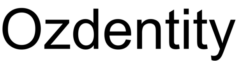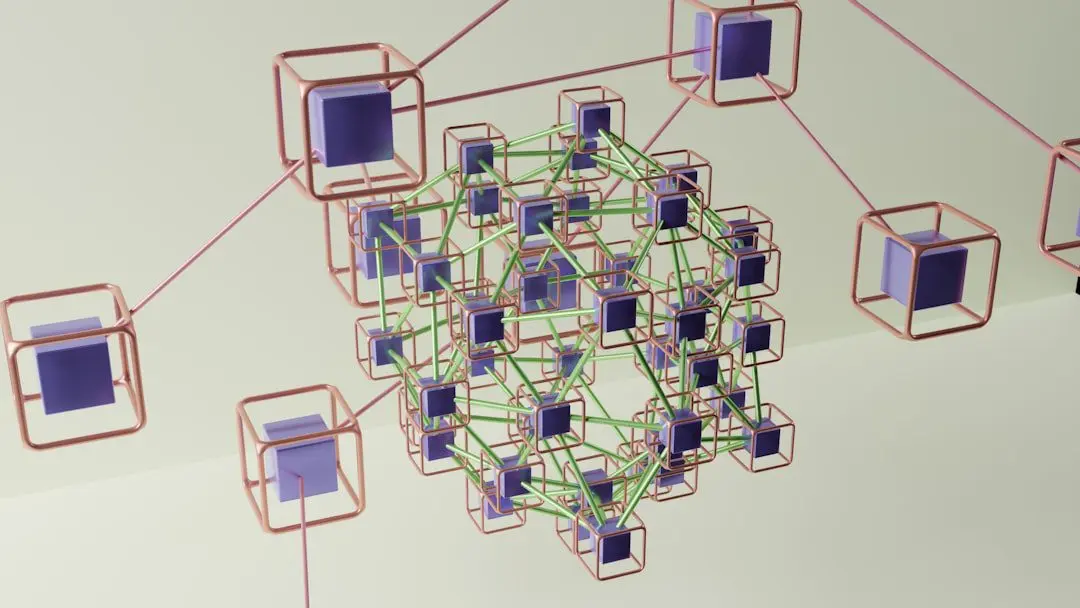Active Directory (AD) is a directory service developed by Microsoft for Windows domain networks. It was first introduced with Windows 2000 Server and has since become a cornerstone of enterprise IT infrastructure. Active Directory serves as a centralized database that stores information about network resources, including users, computers, printers, and services.
This centralized management system allows administrators to efficiently manage permissions and access to network resources, ensuring that users have the appropriate level of access based on their roles within an organization. The significance of Active Directory extends beyond mere user management; it plays a crucial role in the overall security and organization of IT environments. By providing a structured framework for managing identities and resources, AD enables organizations to enforce security policies, streamline user authentication, and facilitate resource sharing.
As businesses increasingly rely on digital infrastructure, understanding Active Directory’s capabilities becomes essential for IT professionals tasked with maintaining secure and efficient network operations.
Key Takeaways
- Active Directory is a directory service developed by Microsoft for Windows domain networks.
- The structure of Active Directory is hierarchical, with domains, trees, and forests organizing network resources.
- Active Directory provides functions such as authentication, authorization, and management of network resources.
- Using Active Directory can lead to benefits such as centralized management, improved security, and simplified user access.
- Active Directory works by storing information about network resources and making it available to users and administrators.
Understanding the Structure of Active Directory
Hierarchical Structure
At the top of this hierarchy is the forest, which represents the entire directory structure and can contain one or more domains. Each domain is a logical grouping of objects, such as users and computers, that share a common directory database.
Organizational Units and Object Attributes
Within each domain, there are organizational units (OUs) that allow for further categorization of objects, enabling administrators to delegate control and apply policies at various levels. The objects within Active Directory are defined by attributes that provide detailed information about each entity. For instance, a user object may include attributes such as username, password, email address, and group memberships.
Efficient Data Retrieval and Management
This object-oriented approach allows for efficient data retrieval and management. Additionally, Active Directory employs a Domain Name System (DNS) structure to facilitate the location of resources within the network. The integration of DNS with AD enhances the ability to resolve names to IP addresses, making it easier for users to access resources without needing to remember complex numerical addresses.
Functions and Features of Active Directory
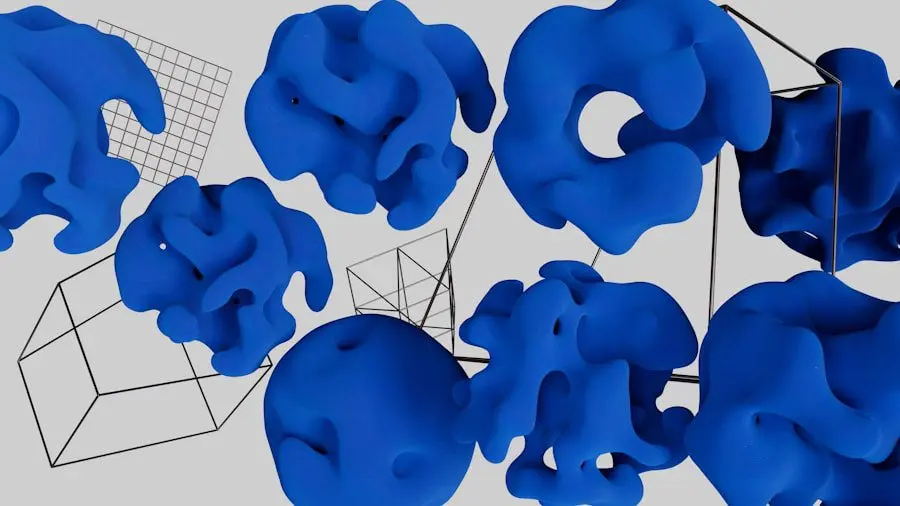
Active Directory encompasses a wide array of functions and features that enhance its utility in managing network resources. One of its primary functions is user authentication and authorization. When a user attempts to log into a network resource, Active Directory verifies their credentials against its database.
This process not only confirms the user’s identity but also determines their access rights based on group memberships and policies defined by administrators. Another significant feature of Active Directory is Group Policy Objects (GPOs). GPOs allow administrators to enforce specific configurations and security settings across multiple users and computers within a domain.
For example, an organization may implement a GPO to enforce password complexity requirements or restrict access to certain applications. This centralized management capability simplifies the administration of security settings and ensures compliance with organizational policies.
Benefits of Using Active Directory
The adoption of Active Directory offers numerous benefits that contribute to improved efficiency and security within an organization. One of the most notable advantages is centralized management. By consolidating user accounts, permissions, and resources into a single directory service, IT administrators can streamline administrative tasks and reduce the potential for errors.
This centralized approach also facilitates easier onboarding and offboarding processes for employees, as changes can be made in one location rather than across multiple systems. Moreover, Active Directory enhances security through its robust authentication mechanisms. By utilizing protocols such as Kerberos for secure authentication, AD minimizes the risk of unauthorized access to sensitive information.
Additionally, the ability to implement fine-grained access control allows organizations to tailor permissions based on specific roles or departments, ensuring that users only have access to the resources necessary for their job functions. This principle of least privilege is fundamental in mitigating security risks associated with insider threats or compromised accounts.
How Active Directory Works
Active Directory operates through a combination of protocols and services that work together to provide seamless user authentication and resource management. At its core, AD relies on the Lightweight Directory Access Protocol (LDAP) for querying and modifying directory services. LDAP enables applications to interact with the directory service in a standardized manner, allowing for efficient data retrieval and updates.
When a user logs into a network resource, their credentials are sent to a domain controller (DC), which is a server that hosts a copy of the Active Directory database. The DC verifies the credentials against its stored information using the Kerberos authentication protocol. If the credentials are valid, the user is granted access to the requested resource based on their assigned permissions.
This process occurs rapidly, often within seconds, ensuring minimal disruption to user productivity.
Implementing and Managing Active Directory

Initial Setup Considerations
Administrators must also consider factors such as replication topology, which determines how changes made in one domain controller are propagated to others within the network.
Ongoing Management and Maintenance
Once Active Directory is implemented, ongoing management is essential to ensure its effectiveness. This includes regular maintenance tasks such as monitoring replication health, managing user accounts, and applying updates or patches to domain controllers. Additionally, administrators should regularly review Group Policy settings and permissions to ensure they remain aligned with organizational policies and security best practices.
Simplifying Management with ADAC
Utilizing tools such as the Active Directory Administrative Center (ADAC) can simplify these management tasks by providing a graphical interface for managing users, groups, and OUs.
Security and Access Control in Active Directory
Security is a paramount concern when it comes to managing Active Directory environments. The directory service must be protected against unauthorized access and potential breaches that could compromise sensitive data. One of the key components of AD security is the implementation of strong password policies that enforce complexity requirements and regular password changes.
Additionally, multi-factor authentication (MFA) can be integrated into the login process to provide an extra layer of security. Access control within Active Directory is primarily managed through permissions assigned to users and groups. By utilizing role-based access control (RBAC), organizations can define roles that correspond to specific job functions and assign permissions accordingly.
This approach not only simplifies permission management but also enhances security by ensuring that users have access only to the resources necessary for their roles. Regular audits of user permissions can help identify any discrepancies or excessive privileges that may pose security risks.
Future Trends and Developments in Active Directory Technology
As technology continues to evolve, so too does Active Directory. One significant trend is the increasing integration of cloud services with traditional on-premises AD environments. Microsoft Azure Active Directory (Azure AD) represents a shift towards cloud-based identity management solutions that complement on-premises AD installations.
This hybrid approach allows organizations to leverage cloud capabilities while maintaining their existing infrastructure. Another emerging trend is the focus on identity protection through advanced analytics and machine learning technologies. These innovations enable organizations to detect unusual login patterns or potential security threats in real-time, allowing for proactive responses to mitigate risks before they escalate into serious breaches.
As cyber threats become more sophisticated, the need for adaptive security measures within Active Directory will only grow. Furthermore, as organizations embrace remote work models, there will be an increased emphasis on secure access solutions that facilitate remote authentication without compromising security standards. Technologies such as single sign-on (SSO) and conditional access policies will play a crucial role in ensuring that users can securely access resources from various locations while maintaining compliance with organizational security protocols.
In summary, Active Directory remains an essential component of modern IT infrastructure, providing robust identity management capabilities that enhance security and streamline administrative tasks. As organizations continue to adapt to changing technological landscapes, understanding the intricacies of Active Directory will be vital for IT professionals tasked with safeguarding their networks against evolving threats while enabling efficient resource management.